If you have a mobile device and a love of apps, you probably already know about many of the most popular ones out there for supporting and/or tracking exercise (e.g., MyFitnessPal, Strava, RunKeeper). But what about mobile apps that can help you grow your fitness business? There are plenty of options for getting more out of your everyday work routine, and also your career as a whole. Here’s a roundup of what’s worth looking into—and downloading.
For Improving Your Productivity
Have you ever searched the Internet for important information—perhaps to help you develop a client’s program—only to find yourself going down a virtual “rabbit hole”? You start out looking for one thing and then end up getting sidetracked, clicking through to other articles and websites. Rabbit holes are a major distraction and potential time-waster, but they also help you discover interesting content you might not want to miss out on. That’s what the free Pocket app is for.
With Pocket for Apple and Android, you can save any online article from desktop or mobile with one click. The article then goes into Pocket on all your devices (i.e., phone, iPad, computer) for you to refer back to later. What’s more, the app allows you to tag articles into whatever categories you want, such as “fitness technology” or “client newsletter.”
You don’t need wifi to access what you’ve put in your Pocket, making it especially useful for catching up on reading while flying or away from internet access (just be sure to refresh the app first so the most recent stuff gets loaded). Another handy, productivity-boosting feature is text-to-speech for multitasking: listen to an article instead of reading it while working out or doing other activities. Find it at: Google Play, App Store or GetPocket.com.
For Better Social Media Marketing
Social media influencers and fitness brands that do incredibly well at marketing on platforms like Facebook and Instagram have something important in common: Their social posts look really good. Gone are the days when you could get away with sloppy photography and amateurish graphics. To stand out in today’s highly visual social space, your content needs to catch and hold people’s attention. Fortunately, there are plenty of apps that help you easily and quickly create images that look like a pro put them together for you. Adobe Post (free from Apple) is one of the newer ones for creating great graphics with text overlay. You can either use photos from your own mobile library or the app’s database of free, high-quality images. Abode Post offers design templates, or the option to create your own. And because different social platforms favor different graphic sizes, you can instantly resize your design with one tap on the screen, which is a major time-saver. Find it at: App Store or Post.Adobe.com.
For Motivating and Delighting Clients
In today’s competitive fitness market, it’s smart to show your clients that you're willing to take an extra step or two to delight them with great customer service. The free Lumyer app for Apple and Android is a fun way to express client recognition. This app houses a database of 100 free video effects to add to your own still photography, which you can then send to clients as a gesture of motivation or congratulations.
For example, let’s say you snapped a photo of your boot-camp clients exercising outside in inclement weather. You could add a video effect of falling rain to that image and post it on Facebook with a virtual high-five to clients for a job well done. Or, select confetti to float over a congratulatory photo of your client crossing the finish line in her first 5K. Lumyer makes static photos come to life with moving video, which is a creative way to reach out to clients and create eye-catching posts for social streams. Find it at: Google Play, App Store or Lumyer.com.
For Expanding Your Services Online
If you’re still drawing stick figures to remind your clients of what exercises they should be doing at home, you need the Trainerize app (it’s free for Apple and Android, but you need a paid account at Trainerize.com first). Technology is quickly changing how fitness professionals provide services to clients. Even if you aren’t doing a lot, or any, online training right now, this app allows you to track and guide what clients do between in-person sessions. Staying engaged with your clients’ weekly routines is an effective way to help them reach their goals.
There are a lot of features on the Trainerize app for creating and organizing programs and messaging clients, but one of its most notable features is the ability to drop YouTube videos into any workout you create for a client. Simply copy the url YouTube provides for each video and paste it into the app; videos will then play right in the app. The YouTube videos could be your own or someone else’s. This handy feature allows clients to see and follow along to the exact exercise you want them to do for “homework” without your having to resort to stick figures or clients guessing at how to do an exercise you once showed them in person. For maximum clarity, there’s also a place to add number of reps and sets right beside each exercise video. Once you add workouts to the app on your end, clients can access it using the free Trainerize app on their phone or tablet. Find it at: Google Play, App Store or Trainerize.com.




 by
by 






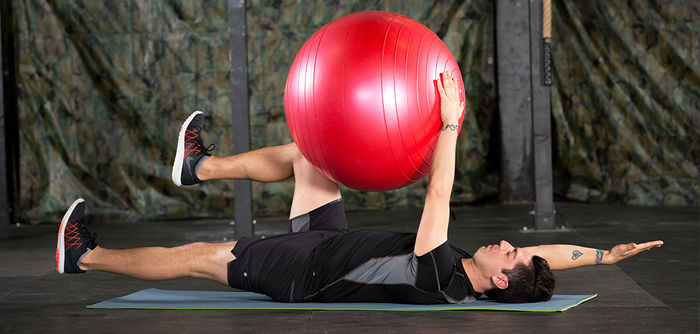




 by
by