5 Apps to Manage Diabetes
The number of available health and exercise apps has grown exponentially over the past several years, making it easier and more engaging to track your activity, meals and more on your way to achieving your wellness goals. If you’re living with type 2 diabetes, you know how important it is to count your carbohydrate intake, monitor blood glucose levels, get adequate exercise and more to keep your condition in check. And you know how challenging it can be to keep track of it all.
Like fitness apps, apps to manage diabetes offer features that can help you stay on top of your diabetes by streamlining the information you need. Along with logging carbs, tracking exercise and reminding you to test your blood sugar, these apps provide detailed reports that show you (and your doctor, if you choose) how you’re doing.
Many of the basic versions are free and often include everything you need (as well as ads). If you want extra features, no ads or are super comfortable with technology, premium upgrades offer more bells and whistles.
Here is a look at some of the most popular apps to manage diabetes and what they have to offer. Note: These apps are free unless otherwise indicated.
Sugar Sense
This simple, user-friendly app easily tracks your blood sugar level, meals, carb intake, weight and meds. View your short- and long-term progress with average readings for the past seven, 30 and 90 days. Sugar Sense connects with the iHealth Glucometer, as well as with FitBit, Apple Health and others, to sync your blood glucose readings and physical activity.
mySugr
Using an easy, personalized login screen, mySugr lets you enter data about your meals, carb intake, blood glucose levels, insulin use and more. It can sync with the Apple Health app to get activity data, and with Accu-Check glucose meters to provide at-a-glance estimates of your hemoglobin A1C (but keep in mind that these are estimates only). Plus, it offers motivating feedback and challenges. Daily, weekly and monthly medical reports can be shared with your doctor or diabetes educator.
Paid Extras: In-app upgrades remind you to test your blood glucose, offer PDF and Excel reports, and let you search for places, meals and activities.
Glucose Buddy
One of the top-ranked diabetes apps, Glucose Buddy lets you enter blood sugar, medication, weight, blood pressure and A1C, and tracks trends over time. A comprehensive food database helps you log your meals and carbs, and you can scan bar codes for nutrition information. In addition, Glucose Buddy automatically tracks your steps and cardio activities, syncs with the Apple Health app and enables you to export data into printable PDF reports.
Paid Extras: In-app upgrades include an automatic A1C calculator and the ability to customize report data with dates and advanced graphics. It also includes access to a variety of popular health and fitness apps.
Diabetes Connect
Developed by people with diabetes, this simple, straight-forward app enables you to log blood sugar, meals, insulin, medication and more. Choose the features you want and turn off the ones you don’t. Export your information into clear reports and graphics that can be saved as PDF files for your next medical appointment. Your data syncs across multiple devices as well via the app’s web portal.
Diabetes Tracker by MyNetDiary (Apple)/MyNetDiary’s Diabetes and Diet Tracker (Android)
The basic app is $9.99 (no free app is available) and provides comprehensive tracking, including blood glucose, insulin, medication, meals, water intake and more. The built-in database and bar code scanner make it easy to log nutrition info, and a GPS feature measures physical activity such as walking or cycling. The app also tracks A1C, cholesterol levels and blood pressure, and can be customized to track sleep quality and other factors. View daily and weekly charts and reports. Options such as meal reminders and a virtual coach help you stay on track and motivated.
Additional Paid Extras: The subscription version adds features including nutrition planning, enhanced reports and syncing with fitness trackers.
Remember that diabetes apps are not medical devices and do not replace regular physician visits and medical care. Talk with your doctor or diabetes educator about how an app can help you better manage your health.
Want to make a difference in the fight against Diabetes? Check out our Diabetes Prevention Coaching online course and equip yourself with evidence-based disease-prevention strategies you can use with clients coping with, or at risk, for diabetes.




 by
by 

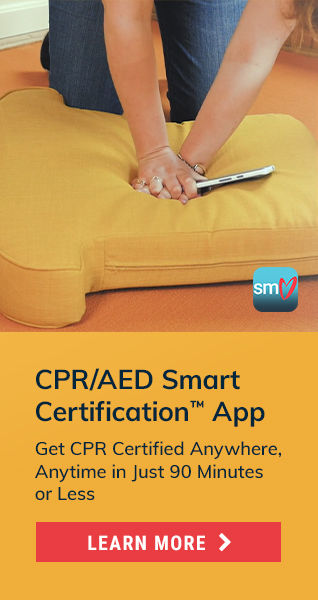


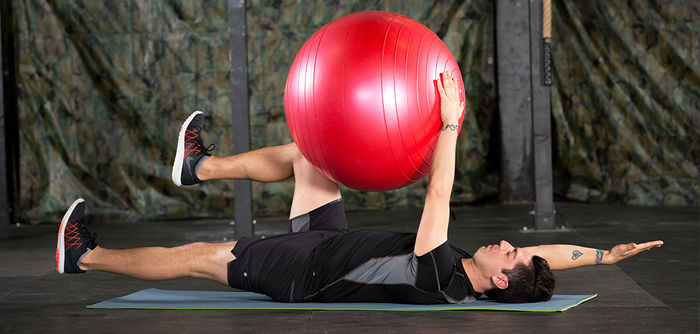




 by
by